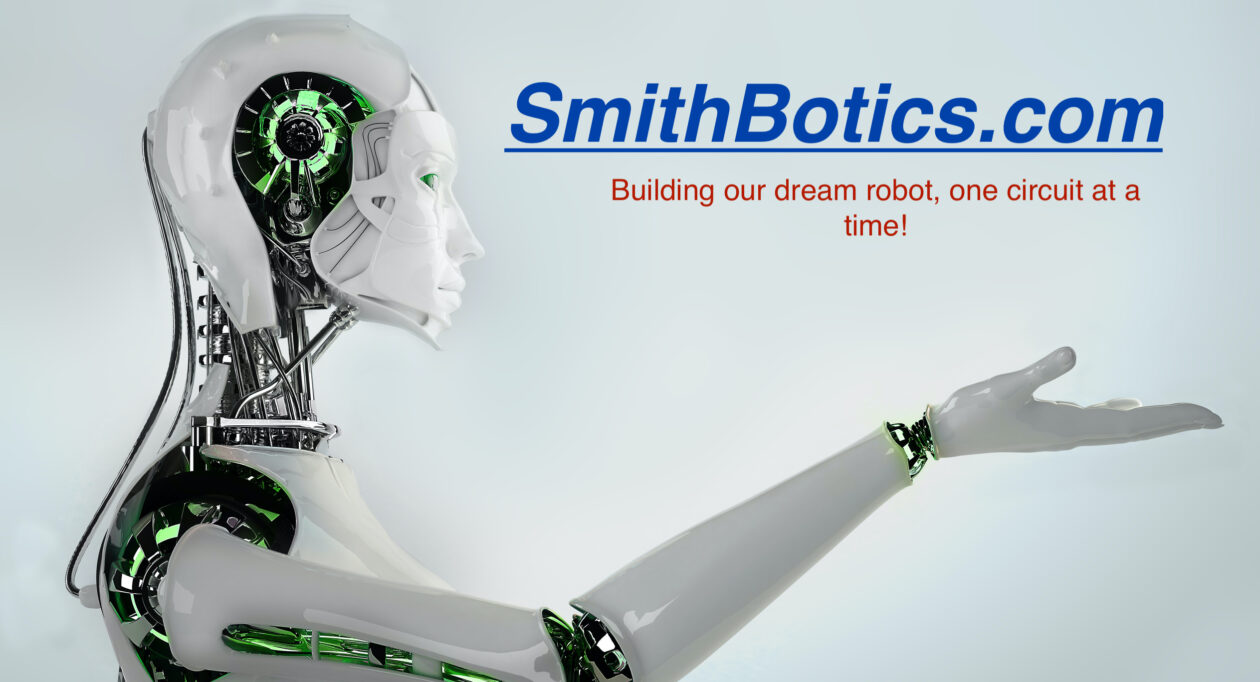A robot’s ability to be able to recognize the objects it sees around it is a crucial part of being able to operate within the world it will be working in.
This video shows how you can install some pretty awesome software that can utilize your Raspberry Pi Camera to detect and identify specific objects. The application for this in robotics and other automated systems where a machine needs to see something and be able to know what it’s seeing is enormous.
This has it’s limitations, but also tremendous possibilities. In this video, you’ll see how a Raspberry Pi amateur like myself can utilize a great resource found on GitHub.com and be able to get this amazing system working. We’ll show you the process, but when you’re ready to install it yourself, best to get yourself over to the EdgeElectronics GitHub.com article link shown below as all credit is due there for making this possible, along with the Google libraries contributed. I did find a hint that helps for those not as familiar with working with Raspberry Pis, like myself, although experienced users will probably just get a chuckle out of it.
Here’s the EdgeElectronics Article with all the Install Information you need: https://github.com/EdjeElectronics/Te…